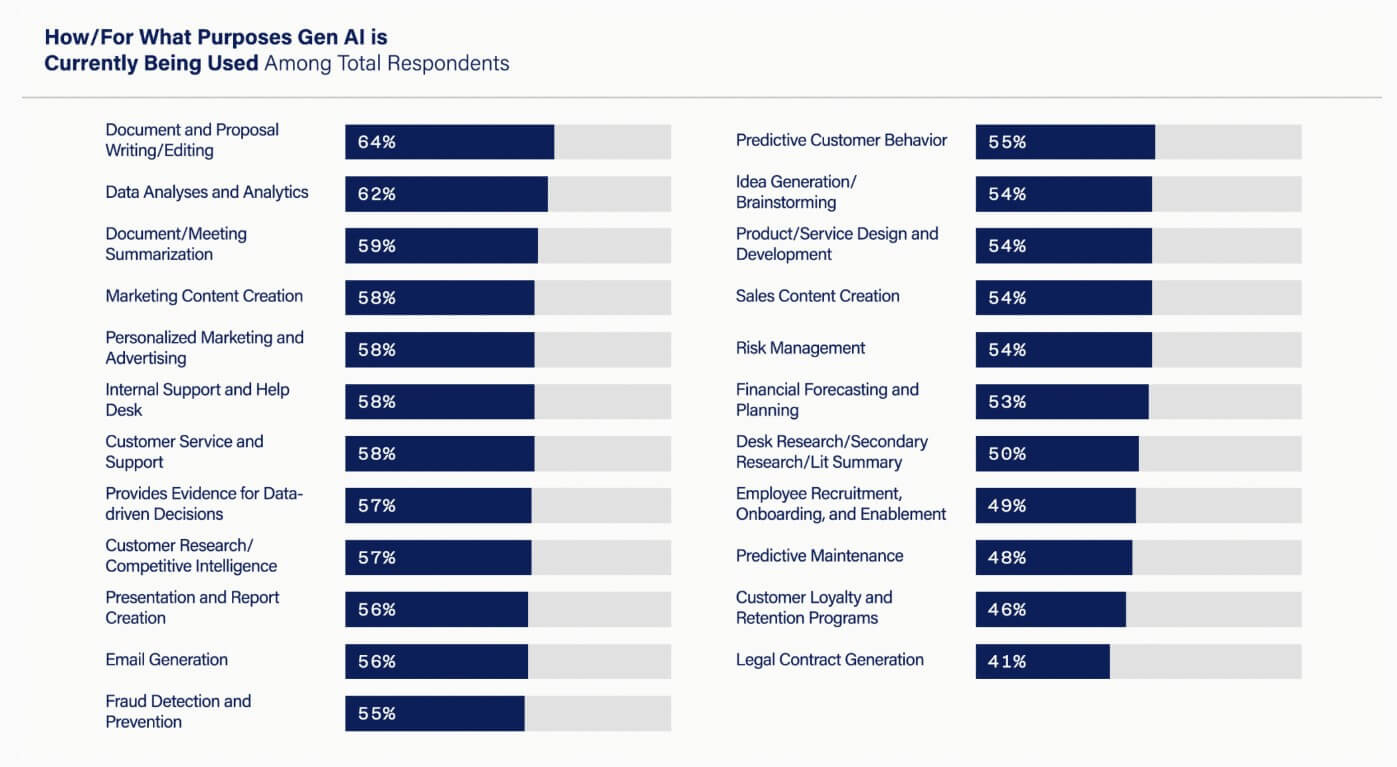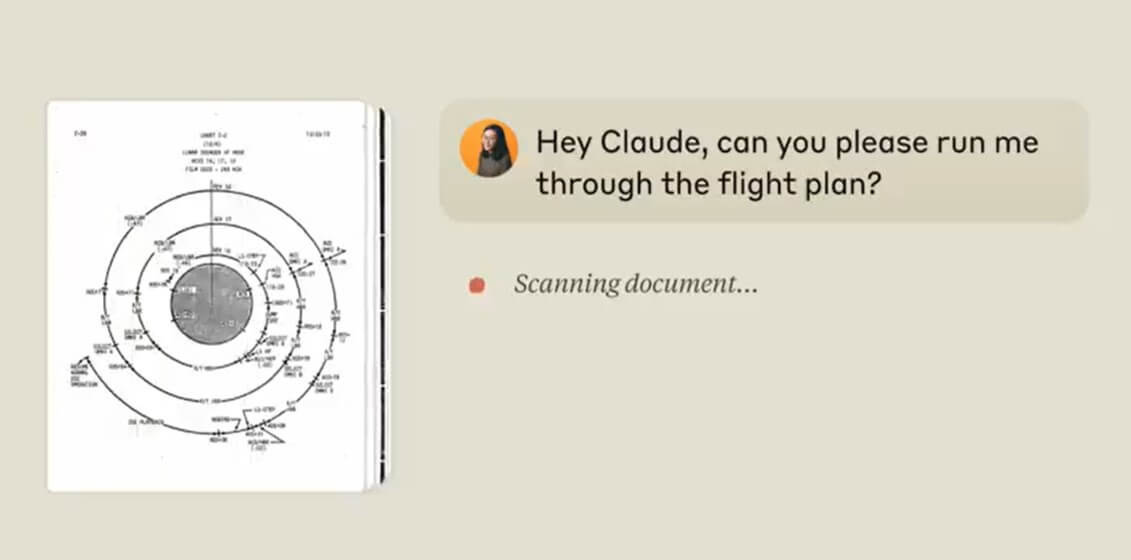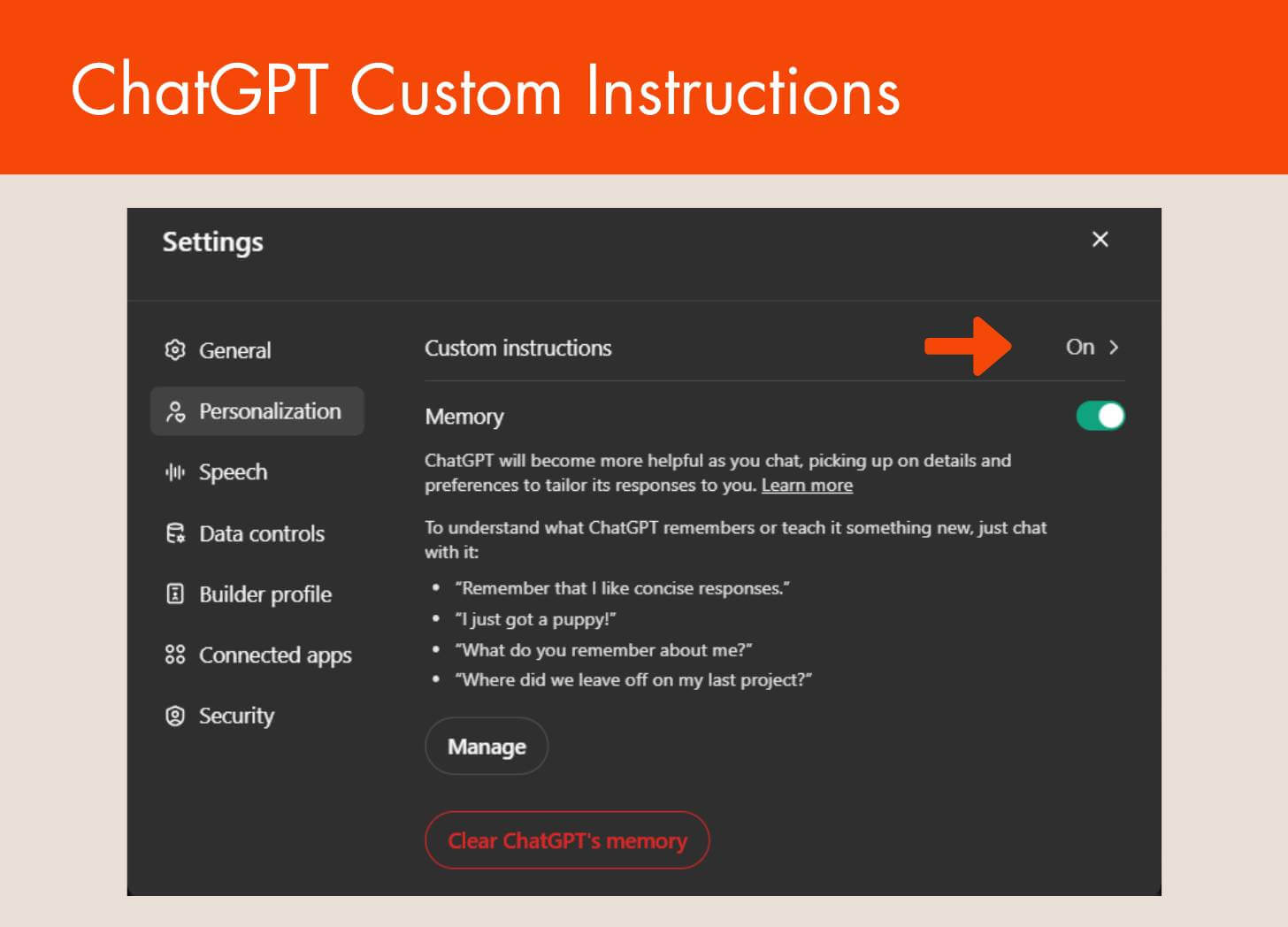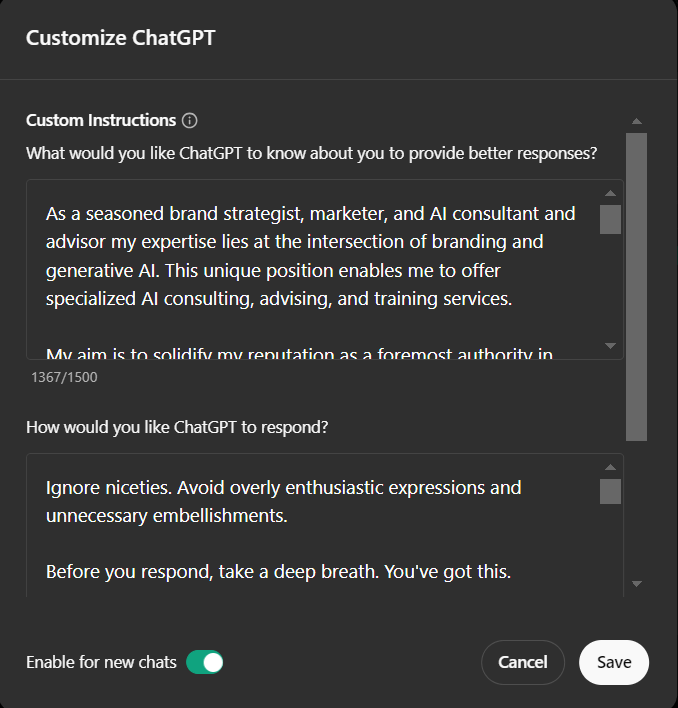🤓 This Week in AI
PLUS: This Overlooked ChatGPT Feature Lets You Personalize and Improve Every Response
I’d love to star by saying “Happy Friday” but I know this week has been a rough week for many, and my thoughts are with everyone feeling the weight of it.
So, in the spirit of staying grounded, I’m here as usual with my weekly updates and a mini-tutorial— something small yet practical to keep us moving forward.
If you’re tired of explaining the same details to ChatGPT over and over, there’s a simple way to share your key info and preferences once, so it remembers them for every conversation and gives you more relevant, personalized responses. This week, I’ll show you how to do just this with Custom Instructions.
For more frequent AI updates and insights, follow me on LinkedIn and Threads.
But first, here’s what you need to know about AI this week (clickable links appear in orange in emails and underlined in the Substack app)::
How did tech giants react to Trump’s big win? Why tell you when I can just show you…
And then there is whatever this is…
I guess Elon is now part of the Trump family.
But where is Melania? And I don’t know who that woman is to Elon’s right, but I want her outfit!
So, what will a Trump administration likely mean for AI?
Well, he has already promised to reverse President Biden's executive order on AI, which emphasizes safety and security measures. We’ll likely have:
Less regulation and oversight, with faster development aimed at outpacing China by treating AI as a national security priority—even if it reduces focus on risks like bias, misinformation, and data privacy.
With support from tech leaders, we could also see closer alignment between government and Big Tech, raising questions about accountability for AI’s unintended consequences and social impact.
We should all buckle up. It’s gonna be a bumpy ride.
A new Wharton study shares key insights on the trends, challenges, and impact of Gen AI in business. Here are a few highlights:
72% of executives now use Gen AI weekly—almost double last year’s rate, with adoption also nearly doubling in areas like Marketing, HR, and Operations.
Gen AI is proving itself in both analytical and creative work. Top use-cases include:
Document and Proposal Writing/Editing (64%)
Data Analysis and Analytics (62%)
Document/Meeting Summarization (59%)
Marketing Content Creation (58%)
Personalized Marketing and Advertising (58%)
Frequent Gen AI usage is highest among:
Smaller companies (revenue $50M to $250M): 80%
Mid-sized companies (revenue $250M to $2B): 78%
Younger individuals (ages 18-34): 80%
As I mentioned in my rant about AI and Hollywood 😃 last week, small to medium sized companies have an outsized opportunity to gain a competitive edge with this tech.
Key challenges remain: Accuracy, data privacy, and ethical concerns are still factors, though urgency has softened. For many, the focus is now on building AI strategies that can adapt and scale.
The real advantage isn’t in having access to AI technology (it’s everywhere, and employees are already using it—often without permission and on personal devices), but in how creatively and effectively you weave it into your workflows and the operational fabric of your business.
Investing in comprehensive employee training and developing clear guidelines on AI use will go a long way in addressing these challenges.
With the right training, employees can learn when to use AI (and when not to), how to communicate their business problems clearly, choose the right tool for each task, and—most importantly—apply their expertise to verify and improve AI’s results.
Claude just launched a feature that finally lets users analyze visuals inside PDFs. With its latest model (Sonnet 3.5), it can now see, understand, interpret and analyze images, charts, tables, and even complex infographics within PDF documents—available only to Pro users ($20/month).
There are so many use cases for this capability. Here are just a few:
Analyze financial reports with visual data
Pull data and insights from legal documents or scientific research papers
Translate complex documents with visuals into other languages
Interpret medical documents with images or scans like x-rays
Transcribe and interpret scanned historical documents and maps
Create text descriptions for screen readers to improve accessibility for vision-impaired users
Transform disorganized or image-heavy PDFs into well-structured, formatted documents
⚠️ Limitations: PDFs need to be under 32MB, fewer than 100 pages, and can’t be encrypted or password-protected.
🎗️ A reminder for ChatGPT Users: ChatGPT still can’t process images within PDFs. So, if you’re working with PDFs that include visuals with critical information, take screenshots of the visuals and upload them alongside the PDF so ChatGPT can analyze them together.
Disney has created a new Office of Technology Enablement to guide the company’s adoption of AI and mixed reality across film, TV, and theme parks. The unit, which is expected to expand to 100 employees, will focus on improving consumer experience while managing risks like IP concerns, a priority as AI raises complex challenges for creative industries
Runway released Advanced Camera Control which lets users control camera movements, including panning, zooming, and tracking shots with adjustable intensity, while keeping 3D depth and spatial relationships consistent throughout scenes.
It looks pretty good. You can see some of the examples 👇:
Amazon Prime Video introduced a new AI-powered feature called X-Ray Recaps, which creates spoiler-free text summaries for full TV seasons, individual episodes, and even parts of episodes. At launch, the feature will work with Amazon MGM Studios Original series and be available on Fire TV devices, with support for more devices coming later this year.
I’m not sure how helpful a spoiler-free recap for an entire season will be, but I guess we’ll see how it works...
Fashion brands like Mango, Louis Vuitton, Nike, and Levi Strauss are among a growing number of companies turning to AI models for faster, more affordable ad production. Mango’s tech team uses AI to build mood boards and designs that align with brand aesthetics, freeing designers to focus on more creative, high-value work.
If you’re a parent who wants to help your kids learn with AI—without just giving them answers— the below tip is a great start.
Though sooner or later (likely sooner), knowing how to get the best out of AI will be essential for the future of work.
Meta has changed its policy to allow U.S. government agencies and contractors to use its AI models for national security purposes to help the U.S. maintain a technological edge. This shift is an exception to Meta’s “acceptable use policy,” which bans the company’s software from being used in military, warfare, and nuclear industries.
Meanwhile, Anthropic has partnered with Palantir, a data analytics firm focused on secure defense applications, to deliver its Claude AI models to U.S. intelligence and defense agencies, aiming to improve analysis, streamline workflows, and support complex decision-making.
AI-driven job interviews are quickly becoming the new norm, with companies like Chipotle using virtual recruiters to screen and interact with applicants in real time. While experts say AI makes hiring faster and more objective, some candidates find the process impersonal and worry about potential biases.
The Netherlands' largest publisher, VBK, is using AI to translate a small number of commercial fiction books into English. The process, which excludes literary titles, will involve human editors and require authors’ consent.
I’m so excited for these types of use cases that introduce fresh voices to global audiences.
A new study finds that AI creates clearer, more accessible summaries of research papers than scientists, which improves public understanding and raises trust in scientists—even when readers don’t realize AI wrote the summaries.
And if you, like me, are AI nerdy 🤓 and want to understand the difference between open-source models (like Meta’s Llama) and closed ones (like OpenAI’s GPT-4) — and why it REALLY matters — this piece from Time is a great place to start.
INSIDER TIPS
This Overlooked ChatGPT Feature Lets You Personalize and Improve Every Response 🎯
If you're using ChatGPT regularly, chances are you've wondered, “How can I make it remember important things about me and my needs and preferences without repeating myself in every conversation?”
The answer lies in Custom Instructions, a feature that lets you share information about yourself and your preferences, and that then applies them to EVERY conversation to give you more tailored and personalized responses.
Custom instructions are ideal for setting baseline information or long-standing preferences that don’t often change (field of work, role and responsibilities, interests, preferred tone or response formats).
To create them go to:
iOS & Android: Go to Settings > Personalization > Customize ChatGPT (Toggle ‘Enable for new chats’ ON)
Web: Go to Settings > Personalization > Custom Instructions (Toggle ‘Custom Instructions” ON)
Select it, and you'll get two fields, each with a 1500-character limit:
1️⃣What would you like ChatGPT to know about you to provide better responses? This is where you can add context about yourself, your role, company, interests or even your longer-term goals. The more relevant details you share, the better ChatGPT can tailor its responses. Here are some examples:
“I lead corporate communication for a global media company focused on crisis management.”
“I’m a small business owner who runs an eco-friendly retail shop. I’m looking for ways to increase customer loyalty, drive social media engagement, and source sustainable products while increasing profitability.”
“I’m a 42-year-old stay-at-home mom who likes to find creative ways to educate and entertain my kids and prepare family meals.”
There’s no right or wrong way to respond. The key is to ask yourself: “What information would be helpful for ChatGPT to know about me, given the tasks I typically ask it to help with?”
2️⃣How would you like ChatGPT to respond? This is where you can give ChatGPT instructions and guidelines about how to you’d like it to respond. Anything you’d like it to do or not do goes here. Here are some examples:
“Structure your responses in short, digestible paragraphs or bullet points."
“Avoid jargon and fluff.”
“Cite credible sources whenever making factual claims, and include URLs where possible.”
“Ask follow-up questions to encourage deeper thinking if my initial query seems vague or incomplete.”
“Use a conversational tone but maintain professionalism.”
And here’s a favorite of mine: “Convey complex concepts clearly, even to non-technical audiences, while retaining the details and nuances.”
Here’s a glimpse at my own custom instructions. The screenshot shows only a few lines from each field, but you get the idea!
You can edit, update or delete, or turn this setting on or off at any time. Just revisit the settings to tweak the instructions as your preferences and goals evolve.
Take 15 minutes to think through and set your custom instructions today (or this weekend). You’ll get far less generic and more relevant responses every single time.
In case you missed last week’s post, you can find it 👇:
That's all for this week.
I’ll see you next Friday. Thoughts, feedback and questions are welcome and much appreciated. Shoot me a note at avi@joinsavvyavi.com.
Stay curious,
Avi
💙💙💙 P.S. A huge thank you to my paid subscribers and those of you who share this newsletter with curious friends and coworkers. It takes me about 8+ hours each week to curate, simplify the complex, and write this newsletter. So, your support means the world to me, as it helps me make this process sustainable.